 |
| Consume adapter option missing |
To resolve this, grab the media for Biztalk server installation and go into Install Microsoft Biztalk Adapters.
 |
| Biztalk install screen |
Uninstall all the items beginning from the last option on this screen. When completed, we will start the install again from step 1 working our way to the bottom. All the steps can be done using the typical install options, but step 1 will need to be customized. So when doing that setup, choose custom setup. In this screen install all options except for samples like so.
 |
| Custom options for Microsoft WCF LOB Adapter SDK |
Continue the installation for the other steps using default options.
Now if you check Visual Studio, you should see Consume Adapter.
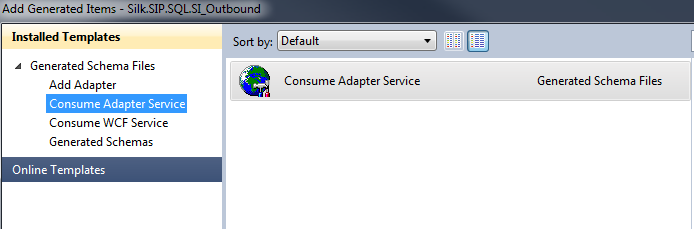 |
| Consume Adapter Service |